Guides for P2P liquidity
Follow below Step for Exchange USDT Token:
Step 1 Connected to MetaMask
If you do not have a MetaMask account via the browser or via the app, you must first install "MetaMask" and get your account. If you already have a MetaMask account please, follow the next step.
Once you have your account, Go To Metamask and set the Binance Smart Mainnet Network. If you already have already selected USDT, skip to the next step. otherwise set the USDT Token.
Note: Metamask extension supported only on Google Chrome, Mozilla Firefox & Brave Web browsers. Not supported on Mobile.
Step 2 Exchange COIN to TOKEN
Go to the Exchange page to Exchange your OWC Coin(s) into USDT Token(s).
Please confirm Binance Smart Mainnet Network connected with P2P Liquidity.
Now First Enter amount of OWC Coin(s) which you want to Exchange into USDT Token(s).
Now Please click on the 'Start Exchange' button.
Please check your Token address that you will receive your USDT Token(s) to. That same address will be used after you complete this process.

In Next step you have to 'Copy Address' of your OWC for depositing OWC coin(s) into that Address.
Now go to your local system (Oduwa QT) or Oduwa App and from your OWC wallet please deposit an amount of OWC which you want to exchange.
Please make sure you send the exact Amount which you entered earlier. If you send more OWC coins than stated, this will result in the surplus amount being lost.

You will get the exact amount of Token(s) which you Enter in the starting step. Once you have deposited your OWC coin(s) you will get confirmation. After this confirmation, go to the Exchange Website and click on "After Deposit OWC" please click here.
After 1 confirmations on the blockchain you will get USDT Token(s) to your Address.
Step 3 Exchange TOKEN to COIN
Go to the Exchange page. Enter your Token Amount which you wish to Exchange into OWC coin(s). Click on TOKEN - COIN Button.
Now Click on "Start Exchange" button.
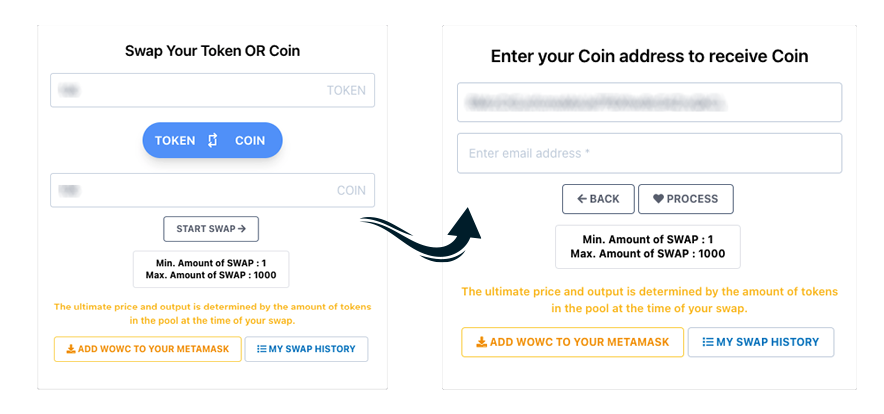
Now it will ask for your OWC Coin address so please enter a OWC Coin address which you can find in the Oduwa Wallet or Oduwa QT.

After this, the P2P Liquidity will verify the address.
Next, click on the ‘Process Button’ so your USDT Token(s) will deduct from your Token Address and after just 1 confirmation you will get your OWC Coin(s) into your Oduwa Address.
